

1 Hour
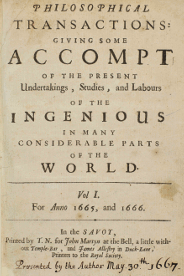 Source: Royal Society of London, http://rstl.royalsocietypublishing.org/
Source: Royal Society of London, http://rstl.royalsocietypublishing.org/
(Rallison, S.P., ‘What are Journals For?’, Ann R Coll Surg Engl. 2015 Mar; 97(2): 89-91. DOI:10.1308/003588414X14055925061397)
We now have the tools to create a first class research report that meets these 4 requirements and is also Transparent, Re-Useable, and Reproducible.
**A Reproducible Research Report **:
We’ll create our own in the next two days!
The first step in getting this dynamic document is installing some software
Install R by downloading and running this .exe file from CRAN. Also, please install the RStudio IDE. Note that if you have separate user and admin accounts, you should run the installers as administrator (right-click on .exe file and select “Run as administrator” instead of double-clicking). Otherwise problems may occur later, for example when installing R packages.
Install R by downloading and running this .pkg file from CRAN. Also, please install the RStudio IDE.
You can download the binary files for your distribution from CRAN. Or you can use your package manager (e.g. for Debian/Ubuntu run sudo apt-get install r-base and for Fedora run sudo dnf install R). Also, please install the RStudio IDE.
You also need to download some files for this workshop:
git clone to copy this repo to your desktopFor this lesson, we need the following packages:
tidyverseDTrorcidhttpuvNow let’s actually work with a document. Click in the ‘Files’ tab in the lower
right panel of RStudio. Let’s find the DTYourName2018 folder we cloned above. You’ll see
lots of files we will use during this lesson. Double click on
Base_2013_day1.Rmd.
You’ll see the document open in a new panel on the left hand side of the screen. In the top section of the document, replace the name with your own and change the date to today.
Knitting is a process in Rstudio that takes a text document and turns it into an output (like html, docx, or html slides). Now click the knit button in the upper left hand corner of the editor. The first time you do this you’ll get a message that you need to install some packages. You’ll want to click Yes and wait for the packages to install. Once the installation you’ll see an interactive demonstration document!
You can output this single file in multiple formats. By default we”ve been be generating .html files, but we can also output to a Word document. If you click on the downward arrow next to the knit button we see some default formats. Click on Word, and a Word document will appear.
While pdf is an option, this requires a TeX distribution which is complex to install and beyond the scope of this course.
You can also select other output forms that aren’t listed in the knitr
dropdown. Take a look at the document. You’ll see in the top a section called
output with sections under it like html_document. If we change the top
output knit will produce a different result. Try replacing word_document
with slidy_presentation. This is a html presentation that you can use in
any web browser.
We’ll continue working on this document to create a reproducible research report !
Next: Basic Markdown