

45 Minutes
Digital Object Identifiers (DOIs) are unique names assigned to information resources (including research papers and datasets) that are represented in some way on the Internet. DOIs represent an established international information standard, ISO26324:2012, and many publishers, data centers, and other information providers rely on this standard to assign unique identifiers for works under their care. The DOI assigned to a given research object distinguishes it from other works, including other versions of the same intellectual material. Examples of research-related information resources assigned DOIs include journal articles, curated datasets, theses, conference papers, pre-prints, technical reports, and books.
DOIs are actionable on the Internet: when put in URL form (https://doi.org/{DOI}, these strings automatically redirect to an online landing page that offers information about the research object. Often, but not always, the landing page contains a link to the resource itself. Where the resource is not online, the landing page indicates where to find it. For example, a DOI assigned to a physical resource such as a print book, a museum specimen, or a scientific sample will specify the repository or collection where that item resides.
The DOI is NOT by itself a seal of quality. Yet information resources that are assigned DOIs tend to be of enduring value; are likely to be used and cited by others; and are maintained by a publisher or other information provider who is committed to curating and preserving the resource over time. Because an organization is committed to curating the resource over time, the DOI is considered persistent. Some say that the DOI is basically a promise to always supply information about the information resource associated with the identifier.
A DOI is considered a persistent identifier because it reliably resolves to a human- and machine-readable landing page representing the information resource. But the DOI itself is not a guarantee that the dataset or paper is available via Open Access: rather, the DOI resolves to an Open Access landing page that may (or may not) permit linking through to the desired object. Whether or not a user can access the full content depends on various circumstances unrelated to the DOI system: format of the resource, restrictions and conditions governing access; authentication requirements; software compatibility; etc.
Nonetheless, the metadata associated with the DOI is rich enough to provide useful data for researchers. DOI metadata can tell alot about what has been published, who has published it, what works it cites, under what conditions the work was created and distributed (with what funding, whether the work is available open access, whether the work has been updated since publication, and more.)
In this session we’ll explore the anatomy of a DOI, how it is generated, and how to retrieve the rich metadata associated with a given research object and its DOI.
We’ll add to our command line repetoire by practicing a few new tools to help us acquire, examine, and use scholarly metadata available on the Web.
curl: a unix command for transferring data from or to an Internet server without human interaction. We will use curl to retrieve data from a DOI database and to negotiate for data in the format most convenient for our use.
We’re using the example DOI ‘10.1186/s12916-015-0469-2’, which is an article
CrossRef mints DOIs for most scholarly journal content. Their API contains lots of useful metadata. We’ll start by looking at the API in our web browser. APIs sound fancy, but they act much like normal web pages. They just return data files. The default data formate here is JSON. I recommend using Firefox for this exercise as it helps by formatting the JSON file for us. In browsers like Chrome, you can install plugins JSONVue to make JSON display prettier.
Open https://api.crossref.org/works/10.1186/s12916-015-0469-2 in a web browser
curl to retrieve data from the DOI database, CrossRef, and save to a file on your desktop. Then display the file on your terminal.
$ curl -o shen.json https://api.crossref.org/works/10.1186/s12916-015-0469-2
$ head shen.jsonCan you find the publisher?
Extra: you can install the command line application jq to pretty print the file for easier human reading.
> $ jq . shen.json > shen_pretty.json$ curl -LH "Accept:text/x-bibliography; style=apa" https://doi.org/10.1186/s12916-015-0469-2 -o shen.txt
The -H option provides headers and the -L option tells curl to followredirects. See what you get when you leave off the -L
(For example, the ORCiD researcher profile system and certain funding agencies’ submission systems accespt bibtex citations).
$ curl -LH "Accept:application/x-bibtex" https://doi.org/10.1186/s12916-015-0469-2 -o shen.bib
$ head shen.bibChallenge question: how could you use a single command line tool to quickly combine these citations into one file representing your publication list?
Solution
$ cat file1.bib file2.bib file3.bib > publist.bibThe International DOI System is the overall infrastructure by which Digital Object Identifiers are assigned, registered, resolved, and associated with valuable metadata including citation, availability of full text, funder information, licensing information, and more. The following components of the DOI System together make it work:
The metadata associated with the DOI is often rich enough to provide useful data for a researcher. We’ll look at this data throughout the rest of the lesson.
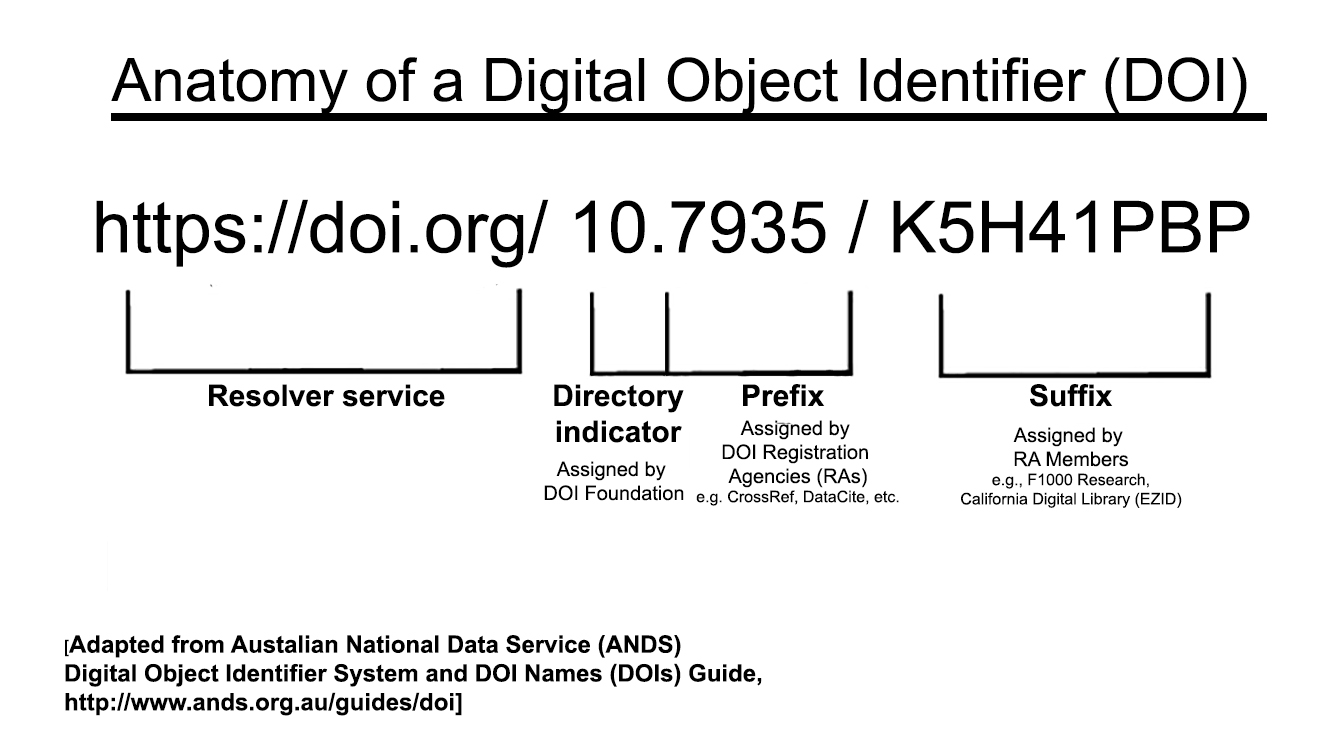
DOI prefixes can be assigned by different Registration Agencies to different users. You can see some (slightly cryptic) information about the Registration Agency by going to doi.org with the prefix
https://doi.org/10.14291
https://doi.org/10.1021This is also available in API form at https://doi.org/api/handles/. In most cases, the Registration Agency will be DataCite or CrossRef, which have apis for finding out about a given prefix.
https://api.crossref.org/prefixes/10.1021
https://api.datacite.org/prefixes/10.14291If the prefix is not managed by the Registration Agency, you’ll get an error message.
Next: Register a DOI