

15 Minutes
The scholarly web is exploding in size and complexity as more research outputs are published online across a plethora of platforms using a diversity of filetypes and formats.
| According to the International Association of STM Publishers: |
|---|
| “In 2018 there were about 42,500 active peer reviewed journals publishing about 3 million articles a year.” |
| “The number of articles published each year and the number of journals have both grown steadily for over two centuries, by about 3% and 3.5% per year respectively. However, growth has accelerated to 4% per year for articles and over 5% for journals in recent years.” |
| “The reason is the continued growth in research and development expenditure, and the rising number of researchers, which now stands at between 7 and 8 million, depending on definition, although only about 20% of these are repeat authors.” |
| “Around one third of the scientific/technical literature is available legally and freely via Open Access.” |
| “China is now the pre-eminent producer of papers globally (19%) surpassing the US (18%)” |
| Source: The STM Report: An overview of scientific and scholarly publishing.(Fifth edition, October 2018, Online: https://www.stm-assoc.org/2018_10_04_STM_Report_2018.pdf). |
These circumstances mean that, on the scholarly web, both people and machines can get confused about author identity and might mistakenly attribute one author’s works to another author with a similar name. Conversely, an author whose name changes over time may fail to receive credit for all of his or her works. An institution such as a publisher, funding agency, or university may not be able to validate who is responsible for a work.
For all these reasons, the scholarly web works better when each researcher has a unique, persistent identifier that humans and machines can understand. Just as a Digital Object identifier (DOI) pinpoints an exact research contribution, an Online Contributor Researcher ID (ORCID, pronounced like the lovely flower) pinpoints an individual researcher.
Point your web browser to http://orcid.org and follow the directions to register for a new ORCID. Wait for the confirmation email from ORCID to arrive in your email inbox and click on the link it contains to establish your own unique 16-digit Researcher ID.
If you already have an ORCID but don’t remember the number and password, please consult the ORCID help page at https://support.orcid.org/knowledgebase/articles/895944-how-do-you-check-for-duplicate-orcid-records. If you end up with two ORCID accounts, you can work with ORCID tech support to merge them per the instructions at https://orcid.org/blog/2017/03/15/new-feature-alert.
After creating an ORCID and validating your e-mail address, you’ll have access to edit and extend your ORCID profile. You’ll notice that your ORCID profile includes areas for you to enter CV-like data. You can enter as much or as little as you like: depending on your privacy settings, this information is what other people or computer systems will see when they look up your ORCID.
Refer to the illustration below for an example of Hugh Shanahan’s ORCID profile showing data that has been added to basic fields and set to display openly to the world. 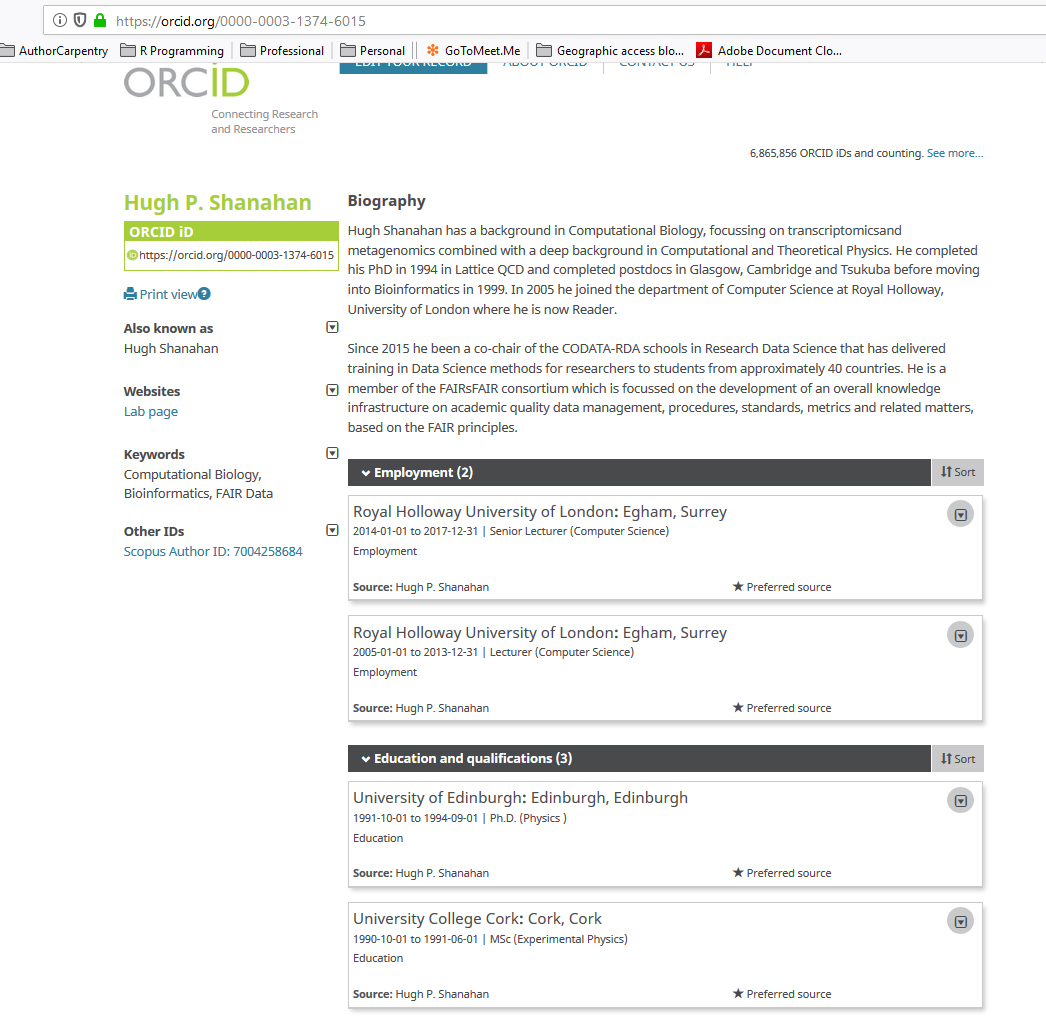
Set the privacy settings for each data field you completed in your ORCID profile, using the illustration below as a guide.
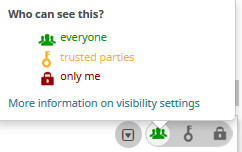
Note that your preferred name and ORCID number are always set to be visible by ‘everyone’, as an ORCID policy.
Welcome to the global scholarly web where, thanks to ORCID,
Next: Adding Works